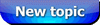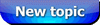Hey everyone, I've been noticing since I've been on here that people have been having a hard time figuring out how to resize their photos without having to use online sites to do it.
It's actually quite simple and all you need to have is MSPaint (the free drawing tool that comes on pretty much every PC). You can find MSPaint if you do this go down to the START -> ALL PROGRAMS -> ACCESSORIES -> Paint
When you're in Paint go to FILE -> OPEN and open the picture you want to resize
Then all you have to do when the picture is open is go back up to the tool bar IMAGE -> Stretch/Skew
A dialogue box will pop up and two input boxes will have percentages by them. Make sure that whatever number you put in those boxes is exactly the same, or your picture will look squashed.
With my camera settings, I usually go with a percentage anywhere between 15% - 25%. You can use the undo button if the percentage you chose was still too large or now too little. And adjust your percentage choice from there. The smaller the number, the smaller the picture will get

Once you're happy with the size of your picture, go ahead and either SAVE or SAVE AS (I prefer SAVE AS and rename the file so I can keep the original file on hand if I ever need to go back and retweek anything AND if I ever want to print out a portfolio of my work- when printing, a large file is always better to work with because it can always be shrunk down if needed, whereas you can't keep the quality when you try to make a small file bigger).
I hope this will be of help to some of you ^_^