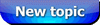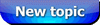Here are a few general tips and tricks for navigating the Teach Soap forum and any online community including Facebook and Twitter:
• Most of the time it’s best to use an alias or just your first name. If you own a business, using your business name is a great idea. Linking to your e-commerce website or Etsy store is a good idea from a marketing standpoint.
• When signing up on the Teach Soap forum, you are only required to provide your email address and an alias. In general, it’s best to only include the bare minimum of information. You can always share more details privately with friends you make when you feel comfortable and safe enough to do so. Even your email address on Teach Soap will never be shared with anyone unless you give it out or grant permission to view it.
• To see your privacy permissions click the ‘User Control Panel’ link in the upper right. Then click on ‘Board Preferences’ on the left and view ‘Edit Global Settings’ here you can decide whether users or administrators can email you. As well as whether or not you want other users to be able to send you private messages.
• If you decide to share more information in your profile be aware that anyone can see it without your permission. So make sure you only share info you would share with any random person that would walk up to you on the street. Many people like to keep the names of their loved ones private in discussions which is why short-hand like DH (dear husband) is so popular. There’s no need to be specific about exactly where you live or work and you should be suspicious of anyone who seems insistent on getting that information from you.
I do want to stress that Teach Soap (neither the owners nor the administrators nor the moderators) have any access to your personal information besides what you give us when you sign up (a valid email address and any optional information, such as website , hobbies etc…). Teach Soap is not responsible for what goes on in private conversations in private messages or off the forum in private email boxes. As a basic rule of thumb for navigating the web, don’t give people you don’t know your home address or phone number. Make your Facebook profile private. Most people are nice, friendly, hard working people … but unfortunately, a few bad apples ruin it for all of us.
Here are few additional resources on general online safety:
http://www.chatdanger.com/chat/safetyadvice.aspxhttp://www.wiredsafety.org/safety/chat_ ... index.htmlhttp://www.wiredsafety.org/internet101/netiquette.html