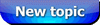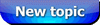I have never used Twitpic before so I'm not entirely sure, but it looks like it wants to be a perfect square (150x150 pixels). So it'll scale down a picture that's too large but seems to be cropping pictures that are the wrong shape. When cropping your pics try making sure they're a perfect square (or as close to a square as you can get with whatever program you're using). I've had a play with your original picture if you want to try using either of these.
First I did one where I scaled it down to the right height but it's not wide enough so I added a white background to the edges. On the white background of the page you shouldn't see that, so the picture should show up as you originally wanted it:
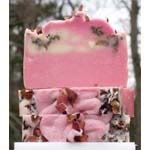
Or if you want to use the whole square of space available to display your pic, here's a cropped version. The cropping is coming off the top and bottom rather than the site deciding to crop a whole bunch off the bottom:
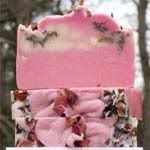
Again I don't know Twitpic well but if you click on the image it takes you to an uncropped version, so if you want something larger to show up on that page, it should be a matter of making the pic as big as you like so long as it's a perfect square. It looks like it would scale it down to the 150x150px size for that first page, then show the larger full sized pic when you click.
Hope you work it out
Oh and also, that is beautiful soap!

Makes me wish I wasn't too chicken to try cold process.