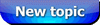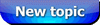Hi, noni, I don't have any sugar scrub advice for you, but to add your Etsy shop to your sig line, click on "User Control Panel" in the upper right corner. Then click "Profile" on the sidebar on the left. Click "Edit signature."
If you want, type something like "My Etsy shop:" or whatever. Then click the URL button on the toolbar up top. Enter your web address between the brackets of the two URL boxes: [ ]your web address[ ]
If you don't want the "www" link to show, you can insert a text hyperlink like I've got on my sig line. Instead of having your web address, you'd have a clickable block of blue text. Just type an equal sign after the first "url" and then add your web address in its entirety within the first URL bracket and then type your URL text (whatever you want the clickable blue text to say) in between the two URL boxes: [=your web address]Your URL text[ ]
To see what I'm talking about, hover over the URL button to see those two options. I left out "url" and "/url" in the brackets above. If I try to type them out here to illustrate, they turn into links and hyperlinks.

You're allowed only 2 URLs in your sig line, but you can always go back and edit it.
Hope that helps!